Ventoy 1.0.82 release / 벤토이 1.0.82 릴리즈
- 자료실
- 2022. 11. 18.
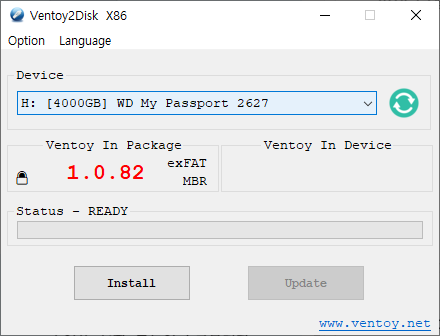
[영어원문]
1 Ventoy2Disk.exe: Add exFAT/NTFS/FAT32 options in Option-->Partition Configuration for Ventoy installation.
2 Ventoy2Disk.exe: Display Ventoy partition file system in selected disk
3 Ventoy2Disk.exe: Fix the issue that string Status x% is missing for translations (#1667)
4 Update Shim/Mokmanager efi file from Fedora 37.
5 Add VTOY_SHOW_PASSWORD_ASTERISK option in global control plugon. (#1931)
6 VentoyPlugson: Fix the issue that secondary boot menu option mismatch between web page and json file.
7 Fix the issue that Linux WEB/GUI version does not restore MBR when updating. (#1935)
8 Change Ventoy LiveCD GUI default language to English (#1938)
9 Fix the issue that help line disappears when auto-going to a Fn submenu. (#1939)
10 Fix an issue that CGI backup tool can not open after boot WePE.
11 Optimization for Windows unattended install process.
12 Fix the disk display error when pCloud virtual disk is installed in Windows OS.
13 languages.json update
[파파고번역]
1 Ventoy2Disk.exe: 옵션에서 exFAT/NTFS/FAT32 옵션을 추가합니다.--> Ventoy 설치를 위한 파티션 구성.
2 Ventoy2Disk.exe: 선택한 디스크에 Ventoy 파티션 파일 시스템 표시
3 Ventoy2Disk.exe: 변환에 대한 문자열 상태 x%가 누락된 문제 해결(#1667)
4 Fedora 37에서 Sim/Mokmanager efi 파일을 업데이트합니다.
5 글로벌 제어 플러그인에 VTOY_SHOW_PASSWORD_ASERISK 옵션을 추가합니다. (#1931)
6 Ventoy 플러그인: 웹 페이지와 json 파일 간에 보조 부팅 메뉴 옵션이 일치하지 않는 문제를 해결합니다.
7 업데이트 시 Linux WEB/GUI 버전이 MBR을 복원하지 않는 문제를 해결합니다. (#1935)
8 Ventoy Live CD GUI 기본 언어를 영어로 변경(#1938)
9 Fn 하위 메뉴로 자동 이동할 때 도움말 줄이 사라지는 문제를 수정합니다. (#1939)
10 WePE 부팅 후 CGI 백업 도구가 열리지 않는 문제를 해결합니다.
11 Windows용 최적화 무인 설치 프로세스.
12 윈도우즈 OS에 pCloud 가상 디스크가 설치되어 있을 때 디스크 표시 오류를 수정합니다.
13 언어.json 업데이트
https://github.com/ventoy/Ventoy/releases/tag/v1.0.82
Release Ventoy 1.0.82 release · ventoy/Ventoy
Ventoy2Disk.exe: Add exFAT/NTFS/FAT32 options in Option-->Partition Configuration for Ventoy installation. Ventoy2Disk.exe: Display Ventoy partition file system in selected disk Ventoy2Disk.exe: Fi...
github.com
https://github.com/ventoy/Ventoy/releases/download/v1.0.82/ventoy-1.0.82-windows.zip
'자료실' 카테고리의 다른 글
| FlashBack Pro 5 - 플래시백 프로 5 (0) | 2022.12.10 |
|---|---|
| Rufus - 간편하게 부팅가능한 USB 드라이브만들기 (0) | 2022.12.08 |
| 은행 접속 후 설치 되는 프로그램들 일괄 제거 방법 (0) | 2022.11.11 |
| 네로 버닝롬 포터블 10.2.12.100 (0) | 2022.08.08 |
| 한글 Putty - Kor Putty (0) | 2021.05.31 |